Features
NodeJS Console Application
Run AutoCode directly in your terminal with no installation required
README.md Bootstrapping
Transform your README.md instructions into a fully functional software project
Incremental Building
Build projects step-by-step with intelligent code analysis and refactoring
Dependency & File Management
Automatically manage dependencies and create missing files
Code Quality & Auto-Fixing
Enforce DRY, KISS, and SRP principles with syntax checking and auto-fixes
Automated Documentation
Generate comprehensive documentation for your project
Multi-Language Support
Supports JavaScript, Python, C#, Java, Ruby, Go, Rust, PHP, Swift, Kotlin, Dart
AI-Powered Agents
Leverage specialized agents for testing, DevOps, marketing, and more
Supported AI Models
gemini-2.5-pro
Google's state-of-the-art reasoning model
gemini-2.0-flash-thinking
Free reasoning model from Google
o4-mini
Cost-efficient reasoning model from OpenAI
claude-4-sonnet
Anthropic's advanced reasoning model
How It Works
Getting started with AutoCode is simple:
- Create a CLAUDE_KEY or GEMINI_KEY environment variable with your API key.
- Navigate to your project folder in the terminal.
- Run the following command:
npx autocode-aiAutoCode reads your README.md file and existing source code, interprets instructions using LLMs, and generates the necessary project files and structure.
For more details, see the User Manual.
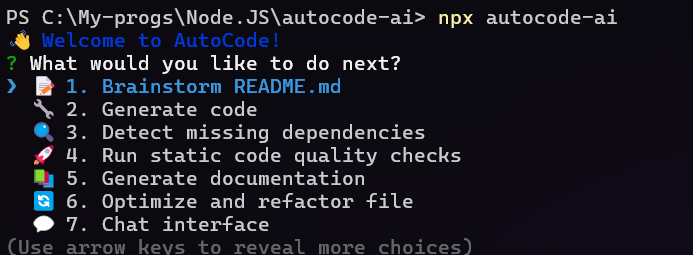
AI Agents
Tester Agent
Writes integration tests for endpoints
Project Manager Agent
Orchestrates agents, builds the app, and runs tests
DevOps Agent
Configures CI/CD pipelines and manages deployments
Internationalization Agent
Adds multi-language support
Marketing Agent
Develops marketing strategies and content
Business Analyst Agent
Analyzes requirements and provides insights
Product Owner Agent
Manages backlog and prioritizes features
App Store Publisher Agent
Handles app store submissions and updates
Supported Languages
Showcase
Explore amazing projects created by AutoCode:
Frequently Asked Questions
Get the Code
Contribute or explore AutoCode on GitHub:
GitHub Repository